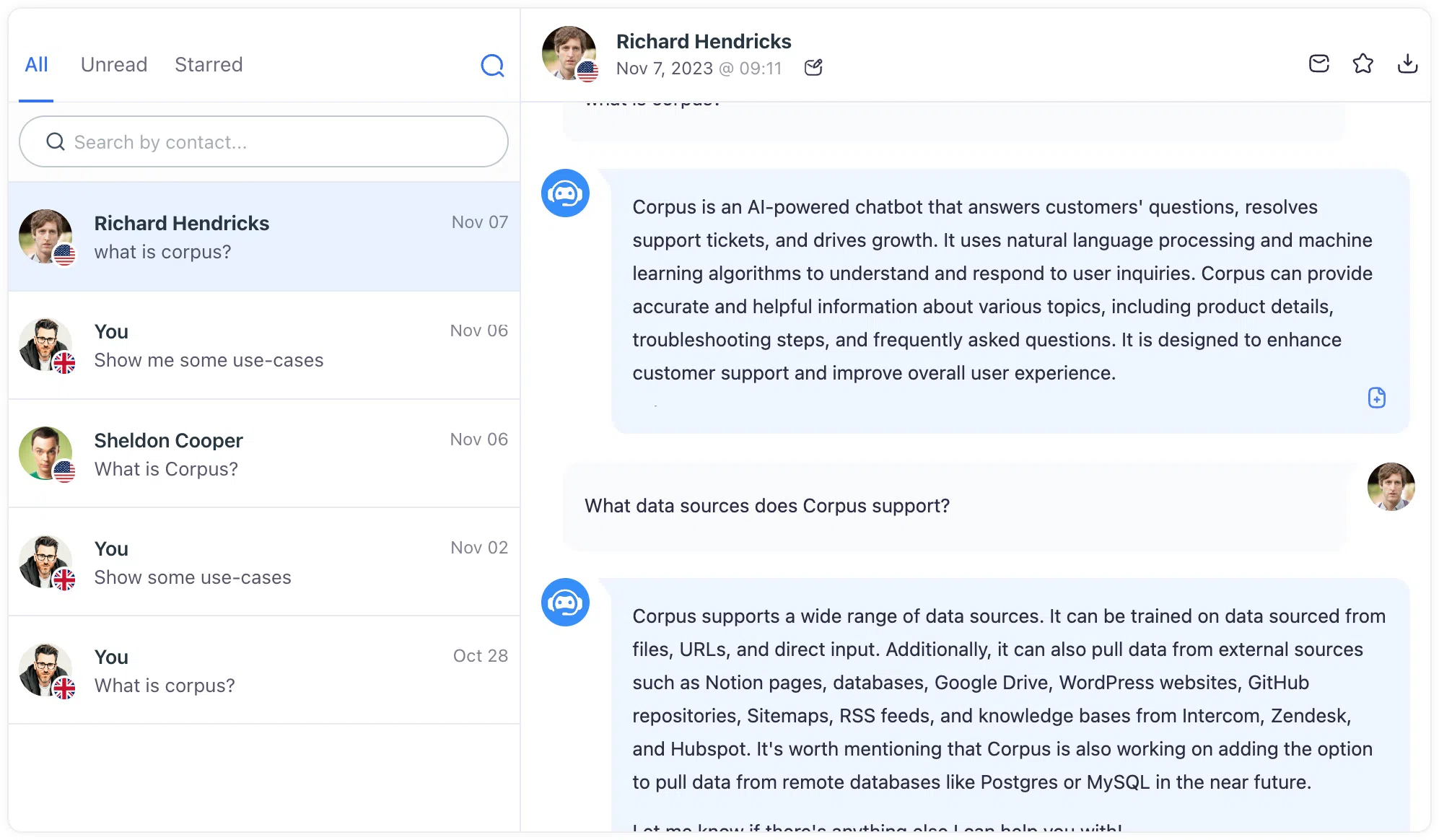Accessing chat history
Delve into user dialogues with your chatbot, and track interactions to refine AI responses
The Chat History Page is an invaluable feature of Corpus that offers a detailed look at the conversations between users and your chatbot. This page is pivotal for assessing the chatbot's performance and identifying opportunities for enhancement.
Insights into user interactions
- Conversation records: View the full dialogue history, providing a complete picture of how users are using the chatbot and the types of questions they are asking.
- Response feedback: Monitor the feedback on the chatbot’s answers with the up or down voting system, which helps gauge the accuracy and helpfulness of the information provided.
- Direct document creation: When you identify frequently asked questions or topics that require better clarity, you can directly create and link new documents to these queries from the Chat History Page.
Summary
The Chat History Page is more than a log; it is a strategic tool that not only helps in understanding user behavior but also plays a crucial role in the continuous learning and development of your chatbot. Through this page, Corpus provides a feedback loop that is essential for maintaining and improving the quality and relevance of your chatbot's interactions.
Still have questions?
Contact us.