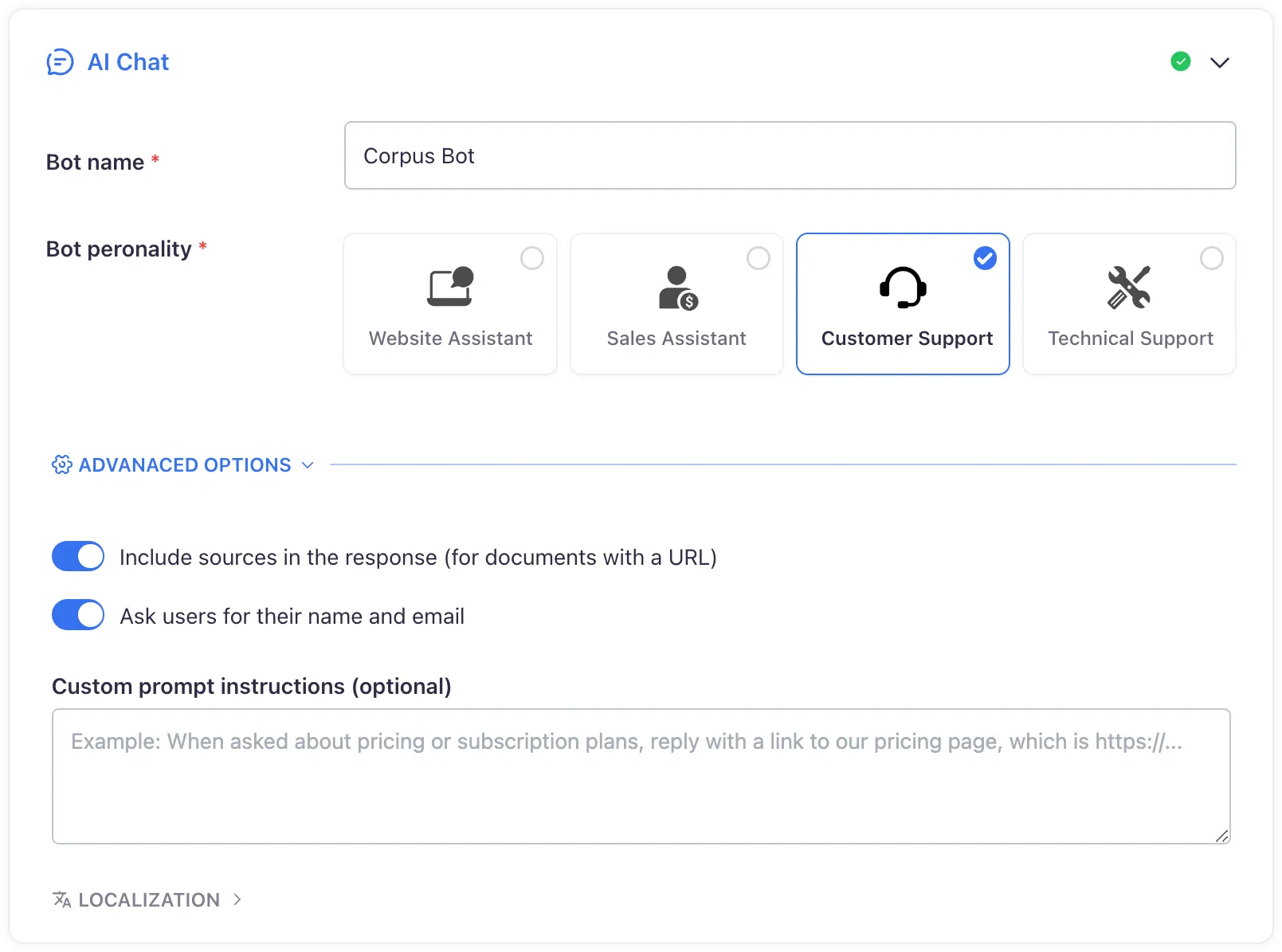The main chat window
An overview of the main chatbot window, and how it is being used as your users’ central hub for communicating with your companay
The chat screen is the heart of the user experience with the Corpus chatbot. It's where users engage in dialogue with the bot, seeking information, assistance, or just a quick answer to a query. This document will explore the functionalities and user interaction possibilities within the main chat window.
Conversation continuity
Users have the ability to initiate new conversations or continue with previous discussions, maintaining a seamless experience.
Quality and credibility
To foster trust and ensuring a high standard of interaction with users, each response includes references and links to source documents when applicable - hinting users that the chatbot not only provides verifiable information but also allows users to explore topics in depth.
The integrated voting system further reinforces the chatbot's reliability, as user feedback on responses directly informs the continuous improvement of the chatbot's accuracy and relevance. This symbiotic mechanism of sourcing and user rating underlines the commitment of Corpus to deliver credible, high-quality conversational experiences.
Summary
The chat window is more than just a text exchange area; it's an interactive space designed for user satisfaction and engagement. With the ability to follow up on previous interactions, verify information sources, and provide feedback, users are equipped with a robust tool for communication. The inclusion of markdown format responses also extends the utility of the chatbot beyond the chat window, making it a versatile assistant for various user needs.