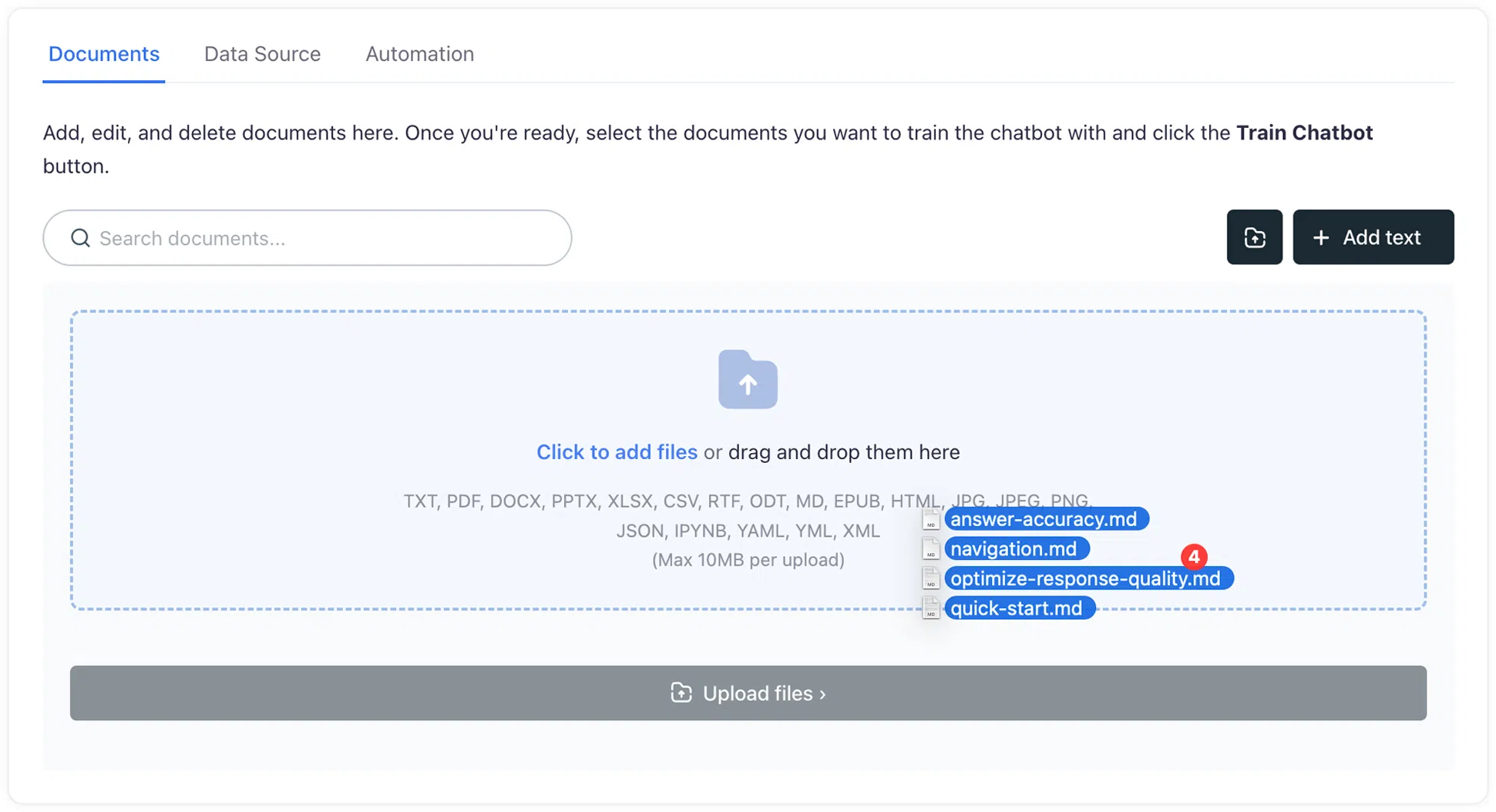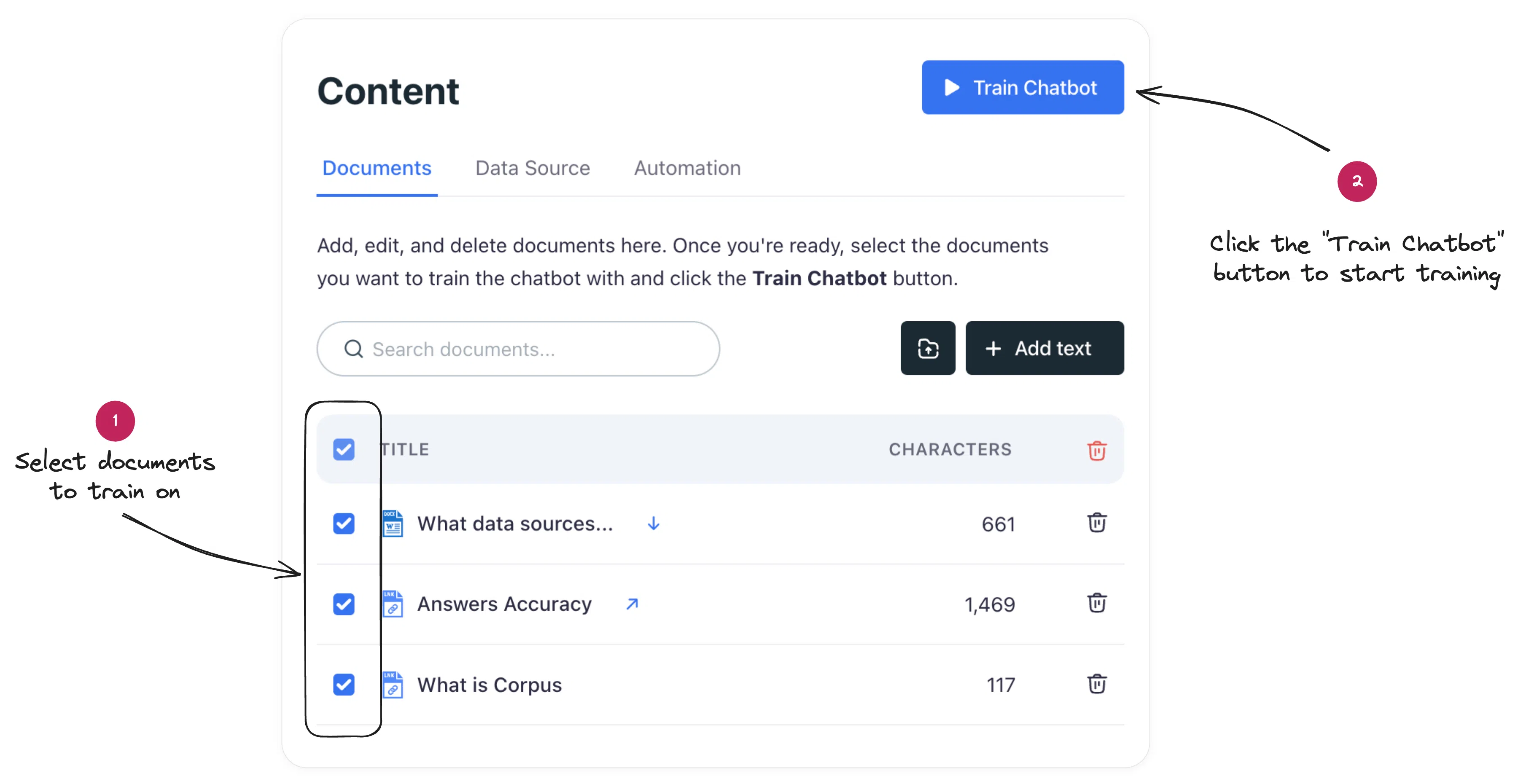Train your chatbot on uploaded files
A step-by-step guide on how to add your content to Corpus, enabling your chatbot to learn and provide accurate, informed responses based on your data.
[Placeholder: Video Tutorial]
Upload your content
- Navigate to the Knowledge screen, and click on the (add files) button.
- Drag and drop the files your wish to upload (or click on the upload area) to add them to your chatbot.
You can upload the following PDF documents, text files (
TXT/RTF), MS Word (DOC/DOCX), PowerPoint (PPT/PPTX), Excel (CSV/XLSX), Open Documents (ODT), Markdown files (MD), Ebooks (EPUB), HTML files, images (JPG/JPEG and PNG), and various programming files (JSON, IPYNB, YML/YAML, and XML) — up to a maximum of 10MB per file.Initiate the training process
- Select content for training: Select the documents you wish to use for training.
- Initiate the training process: Click on the Train Chatbot button at the top of the screen.
Once training is complete, a notification will confirm that your chatbot is ready to use the new data.
Summary
With these simple steps, you can empower your Corpus chatbot with the knowledge it needs to serve your customers more effectively.
Still have questions?
Contact us.